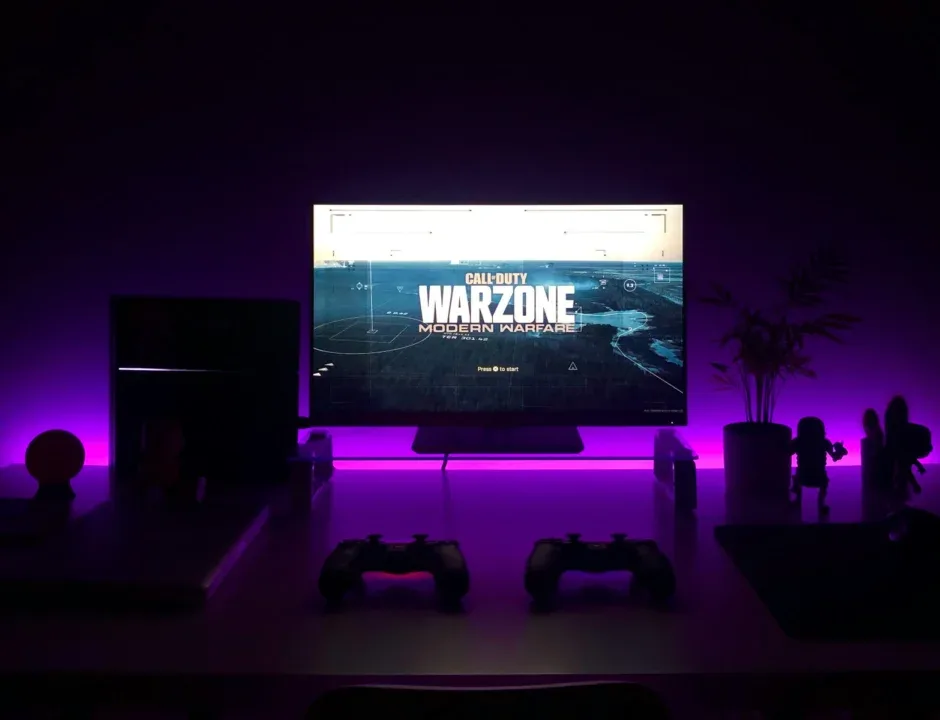For serious gamers, the right monitor can make or break your setup. It’s a major investment, directly impacting your experience. With powerful new graphics cards like Nvidia’s 3000 series, now’s the time to reassess your monitor. You’ll hear about IPS panels, but what are they, and are they good for gaming?
This article delves into everything you need to know about IPS monitors, offering a detailed exploration of their benefits, how they stack up against other screen technologies, and whether they’re a worthwhile investment for both casual and competitive gamers.
What Does IPS Mean in a Monitor?
IPS stands for “In-Plane Switching,” which refers to the technology used to build this type of screen. IPS panels utilize liquid crystals that move in various patterns while processing images, creating a unique display experience. This movement of liquid crystals differentiates IPS from other screen types, such as TN (Twisted Nematic) and VA (Vertical Alignment) panels. Without getting too deep into the technical details, what you need to know is that this liquid crystal configuration offers several key advantages over other monitor types, which can significantly enhance your gaming experience.
The way these liquid crystals function allows IPS panels to overcome some of the limitations seen in older or more traditional screen types. Specifically, IPS panels provide better color accuracy, richer contrast, and wider viewing angles than their TN counterparts. These benefits make IPS technology highly appealing, not just to gamers but to professionals in fields like graphic design, photography, and video editing, where true-to-life color representation is crucial.
In short, IPS monitors are known for their ability to display stunning colors and provide consistent picture quality, regardless of your viewing angle. These features are essential if you value visual fidelity and play games that emphasize detailed environments or vibrant artwork. But let’s break down the advantages of an IPS panel more closely.
Advantages of an IPS Screen
IPS screens are designed to deliver a superior visual experience, addressing many of the shortcomings associated with older technologies like TN panels. These advantages translate directly into better performance in both everyday use and, more importantly for gamers, during gaming sessions.
1. Enhanced Contrast and Deeper Blacks
One of the most noticeable advantages of an IPS monitor is its ability to deliver improved contrast levels. Blacks appear truly black, and colors are more vivid, creating a more immersive experience. Whether you’re exploring a dark dungeon or a lush forest, the enhanced contrast makes these environments feel more realistic. The superior contrast can be particularly beneficial in games that rely on atmospheric lighting and mood, allowing you to appreciate the finer details that might be lost on other screen types.
2. Superior Color Accuracy
Color accuracy is another standout feature of IPS monitors. These screens display colors more faithfully to life, making them a top choice for not just gamers, but anyone who works with digital media. If you’re playing a visually rich game that uses a wide color palette, such as a fantasy RPG or an open-world adventure, the accurate color reproduction ensures that every shade is represented correctly. This is especially important for players who want to experience games as the developers intended them to be seen.
3. Wide Viewing Angles
Another notable benefit of IPS technology is the wider viewing angles it offers. TN panels, for instance, can distort the picture quality if you’re not looking at the screen head-on. With an IPS monitor, however, you can view the screen clearly from almost any angle—up to 178 degrees. This feature is particularly useful if you’re gaming in a shared space where multiple people may be watching the same screen, or if your setup forces you to view the monitor from a slight angle.
4. Improved Response Times
Historically, IPS screens lagged behind TN panels in terms of response time, which is critical for fast-paced gaming, particularly in competitive genres like first-person shooters (FPS) or racing games. However, IPS technology has made significant strides in this area, with newer IPS gaming monitors boasting response times as low as 1ms. This improvement makes IPS panels more than adequate for most gamers, even those who enjoy fast-paced action.
These advantages make IPS monitors an attractive choice for gamers who prioritize visual quality, color accuracy, and viewing comfort. But how do they compare to other monitor technologies, specifically TN panels, which have long been a favorite in the gaming community?
IPS vs. TN Monitors: The Showdown
TN (Twisted Nematic) panels are the veterans of the LCD market and were the go-to choice for gamers for many years. Their primary advantage lies in their fast response times and lower input lag, which made them ideal for competitive gaming. However, TN monitors have several downsides that IPS panels were specifically designed to address.
The Limitations of TN Panels
TN monitors are known for their speed, often delivering faster refresh rates and lower response times than IPS or VA panels. For gamers who play fast-paced competitive games like Call of Duty, Counter-Strike, or Fortnite, TN screens are still a solid option. However, TN panels fall short when it comes to visual quality. Their contrast levels are lower, meaning blacks appear more like dark grays, and their color accuracy is often subpar compared to IPS. Additionally, TN monitors suffer from narrow viewing angles, meaning that colors and clarity diminish if you’re not looking directly at the screen.
Why IPS May Be Better for Modern Gamers
As gaming has evolved, so too have gamers’ expectations for visual quality. For many modern gamers, it’s no longer just about performance—graphics and immersive environments are equally important. This shift in priorities has made IPS screens more appealing. With the ability to match TN’s fast response times (in some cases), while offering far superior visuals, IPS monitors are becoming the preferred choice for gamers who want the best of both worlds. And with the increasing availability of high refresh rate IPS monitors (120Hz, 144Hz, and beyond), the difference in speed between TN and IPS is becoming negligible for all but the most competitive gamers.
So, while TN screens still have a place in esports and competitive gaming, IPS panels offer a more well-rounded experience for gamers who value both speed and visuals.
Is VA or IPS Better for Gaming?
VA (Vertical Alignment) panels often find themselves positioned as the middle ground between TN and IPS. They’re known for their deep contrast levels, which makes them an excellent choice for watching movies or playing games with rich, dark visuals. However, when compared to IPS monitors, VA panels generally fall short in a few key areas, making them less ideal for gaming, especially for competitive players.
Strengths of VA Panels
VA monitors excel in contrast. Blacks on VA panels are often deeper and richer than on IPS or TN screens. This feature is particularly useful in games with a lot of dark environments or where deep contrast is necessary for the overall experience. Many television manufacturers use VA panels for this very reason—they provide stunning contrast and are ideal for cinematic viewing.
Weaknesses of VA Panels for Gaming
Despite their strengths in contrast, VA panels are not without their downsides, particularly in gaming. Their response times tend to be slower than those of TN and IPS panels, which can result in issues like motion blur and ghosting during fast-moving scenes. Additionally, VA panels can struggle with input lag at higher refresh rates, making them less suitable for competitive gaming.
IPS as the Superior Choice for Most Gamers
Ultimately, if you’re trying to decide between VA and IPS for gaming, IPS is often the better option. IPS panels offer better color accuracy and viewing angles than VA, and they can now match or exceed VA’s performance in terms of response times and refresh rates. While VA panels may still be a good choice for those who prioritize contrast over everything else, IPS monitors are more versatile and provide a better overall gaming experience, particularly for those who enjoy a wide variety of game genres.
IPS Monitors for Console Gaming: Why They’re a Smart Choice
Console gaming has come a long way, and with powerful machines like the PlayStation 5 and Xbox Series X now available, more gamers are moving away from TVs and opting for monitors instead. An IPS monitor can be a great alternative to a traditional TV setup, especially for those who want to take full advantage of their console’s capabilities.
Why Use an IPS Monitor with Consoles?
Consoles such as the PS4 Pro, PS5, Xbox One X, and Xbox Series X are capable of producing stunning visuals in 4K resolution with HDR. To fully appreciate these features, you need a monitor that can display the high level of detail these consoles provide. IPS monitors are a great fit here because of their superior color accuracy, wide viewing angles, and support for 4K and HDR technologies.
Considerations When Choosing an IPS Monitor for Consoles
There are a few things to keep in mind when selecting an IPS monitor for your console. First, most consoles are capped at 60 frames per second (fps), so choosing a monitor with a refresh rate of 60Hz or 120Hz is usually sufficient. A 240Hz monitor won’t provide much of a benefit unless you’re using it with a high-powered PC.
Second, look for a monitor with 4K resolution and HDR support to make the most of your console’s graphics. These features will ensure that you’re getting the sharpest, most vibrant images possible.
Finally, be sure to check the monitor’s connectivity options. You’ll need at least one HDMI port for your console, and having multiple HDMI ports can be useful if you plan to switch between your console and other devices, like a laptop or streaming box.
Durability of IPS Monitors: Built to Last
When you invest in a monitor, you want to be sure it’s going to last for years. IPS monitors are designed with longevity in mind. Many IPS panels are rated to last between 30,000 to 60,000 hours, which equates to around 10 to 20 years of use, depending on how often you game or work at your computer.
Why Longevity Matters
Monitors are one of the few pieces of hardware that can last through multiple PC upgrades. While you may need to replace your video card, CPU, or even your motherboard after a few years, a good monitor can stick with you for a decade or more. Investing in a high-quality IPS monitor ensures that your display won’t become outdated anytime soon.
Additionally, IPS monitors are known for their durability. They maintain their color accuracy and contrast levels over time, meaning that the vibrant visuals you enjoy on day one will still look great years down the line. This longevity makes IPS monitors a solid investment, especially if you’re someone who spends a lot of time gaming, working, or watching movies on your screen.
Are IPS Monitors Easier on the Eyes?
One of the less frequently discussed benefits of IPS monitors is that they tend to be easier on the eyes compared to other types of screens, particularly if you spend long hours in front of your monitor. IPS panels are a type of LCD screen, which generally emit less harsh light than LED panels.
Eye Comfort During Long Gaming Sessions
If you’re a gamer who often spends extended periods playing, an IPS monitor might be a better choice for your eye health. These monitors typically produce softer light, and many models come with features like blue light filters or flicker-free technology, both of which help reduce eye strain during long gaming sessions.
Additionally, because IPS monitors provide better color accuracy and viewing angles, you won’t have to strain your eyes as much when looking at the screen from different positions. This can make a big difference, especially if you often play in a dimly lit room or tend to shift around in your gaming chair while you play.
Final Thoughts: Is an IPS Monitor Good for Gaming?
To sum up, IPS monitors offer a wide range of benefits for gamers. They deliver stunning visuals with rich colors and deep contrasts, while also offering wide viewing angles and improved response times. If you’re a gamer who values visual fidelity and wants to experience your games in the most immersive way possible, an IPS monitor is an excellent choice.
For competitive gamers, the slight input lag on some IPS models may be a concern, but as IPS technology continues to improve, the difference between IPS and TN is becoming smaller. Plus, the advantages of better color accuracy and viewing angles often outweigh the slight performance differences for most gamers.
Whether you’re a PC gamer looking for an upgrade, or a console player wanting to move away from your TV setup, an IPS monitor can enhance your gaming experience in more ways than one. And with their long lifespan, durability, and eye-friendly features, IPS monitors represent a sound investment that will serve you well for years to come.